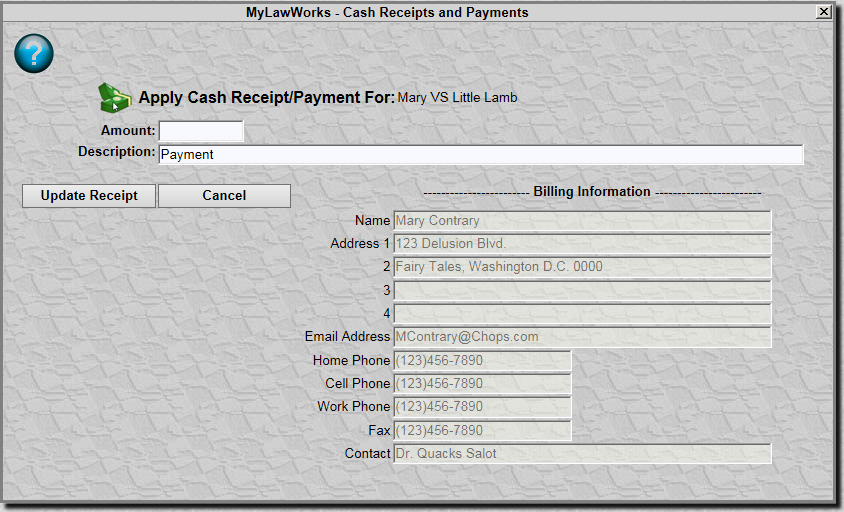![]() Accounts Receivable HELP
Accounts Receivable HELP
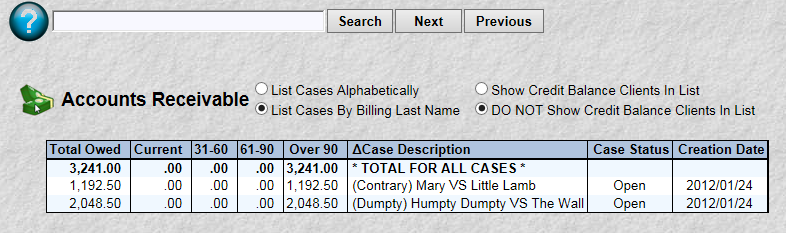
The accounts receivable function is the basis for applying cash payments and analyzing past due accounts. As seen in the example above, all cases with a amount due are listed. The following items are significant:
There is the standard Case search bar as described in the Operation/Navigation Within The System section of the documentation.
The amounts due are broken down by days past due
The first line of the display is the total for all cases
The list may be altered using the radio buttons on the shown above. (List Cases Alphabetically, Show Credit Balances, etc.)
The list may be sorted by clicking the listview headers (Total Owed, Current, 31-60, etc.). Click once for ascending order, Click again for descending order.
Clicking a individual line item will invoke the Cash Payment screen. (Pictured Below)
The Cash Payment screen or Apply Cash Receipt is just as it says: A method of applying a credit for client payments. Simply enter the amount of the payment and click the "Update Receipt" button. If you got to this screen by mistake, simply click "Cancel" to return to the main Accounts Receivable screen.