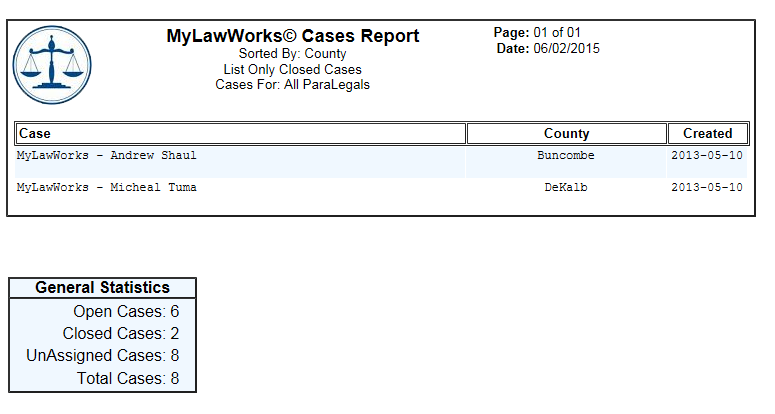![]() Case Report HELP
Case Report HELP
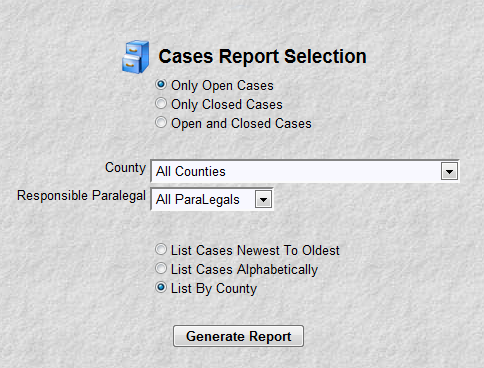
The purpose of this program is to produce a report of cases. You have 4 groups of data which allow you to control the content of the report and the sequence of the report.
The 1st data group is a set of 3 radio buttons that allow you to limit the report to Only Open Cases, Only Closed Cases or all Cases (open and closed).
The 2nd data group is a listbox that allows you to limit the report to a particular county or all counties.
The 3rd data group is a listbox that allows you to select cases assigned to a particular paralegal or not.
The 4th data group is a set of 3 radio buttons that allow you to control the order or sequence of the report. By Case Alphabetically (Ascending Case Name), By Cases Newest To Oldest (Descending Entry Date), or By County (Alphabetically Ascending by County Name).
After entering your data click the "Generate Report" button to see the report.
If you wish to print the report, use your browser's "Print" function. This is normally evoked by clicking "File" then "Print" options at the very top of your browser.
NOTE: The report contains background colors to make it easier to read. The background colors look like the picture below. By default, most web browsers will not print these colors. If your web browser is not printing these colors (and you want to), click here for Internet Explorer Instructions, click here for Mozilla Firefox Instructions.